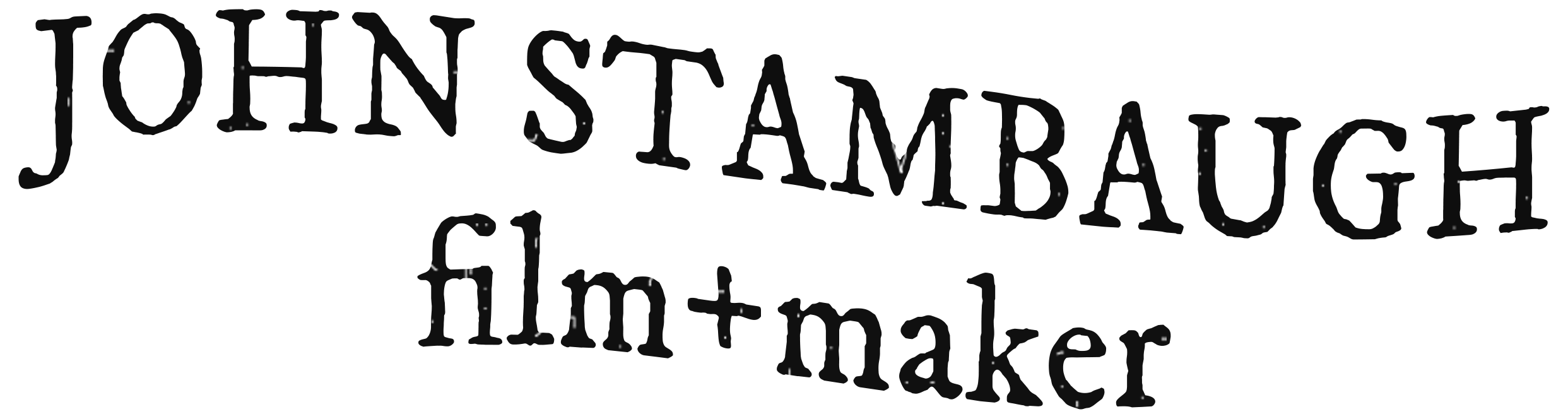LUTs faq
Q: What is a LUT?
A: LUT stands for “Look Up Table” which is basically a nerdy scientific formula that tells your footage how it should be interpreted. LUTs have many different uses but are primarily used for technical color conversions and/or creative color grading!
Q: What is the difference between a Technical LUT and a Creative LUT?
A: As I said before, LUTs have many different uses. This is one of them. Some LUTs are used for Technical purposes like transforming your footage from the LOG color space to the Rec.709 color space. Other LUTs are purely Creative for you to apply to your standard footage to help you attain a color grade you enjoy.
Q: What if I don’t know how to color grade?
A: You’re in luck! Your LUT purchase comes with a brief overview & instructional PDF to get the best out of the LUT. Additionally, I offer mentorship sessions, workshops, online courses, and lots of other education for you to learn.
Q: Do these LUTs work with my software?
A: Probably! You just need editing software that supports LUTs! My LUTs come in the ‘.CUBE’ format. About 99% of editing software, especially ‘professional-grade’ software, supports LUTs with no problems at all. You just have to import them into your specific editor (check the software website) and then apply them to your footage! You will more than likely need to do more than just apply a LUT, but it can be a good way to start or finish a color grade.
Q: Do these LUTs work with HDR color grading?
A: It is very important to note with the rise in popularity of HDR color grading that my LUTs are built for a standard Rec 709 workflow, not HDR. (e.g. do not expect to use these LUTs with a Davinci Wide Gamut workflow)
Q: Will these LUTs work on my footage?
A: Here’s the shortest answer I can give: if you are shooting properly, have basic knowledge of color correction and use the correct LUT to suit your style then I’m confident your footage will look great! In all honesty, my LUTs probably will not save bad footage, nor will they probably work on cameras that they aren’t made for. Fortunately I also offer filmmaker mentorships and other education to help make your footage better so that these LUTs can do their job well!
Q: Do you offer returns or exchanges?
A: Due to the nature of digital products all sales are final, but I do offer email support if you have product-related issues. I also offer mentorships, workshops, and online courses if you need to learn more before using the products.
Now for a quick user guide to LUTs…
Use your camera manufacturer’s Technical LUTs if you plan on editing LOG footage and using my Creative LUTs.
If you’re shooting F-Log you can also use my Fujifilm F-Log LUT which will convert your footage to a creative look in one click. But it’s not magic, so you’ll still need to expose and white balance well when shooting and color correct well when editing.
Before using my Creative LUTs for color grading finish a basic color correction. LUTs tend to work best on footage with proper exposure and White Balance.
Don’t expect my LUTs to save poorly shot footage!
Do practice with my LUTs to learn what scenarios and camera settings help your footage look best.
LR PRESETS faq
Q: Will these presets work on my photos?
A: Here’s the shortest answer I can give: if you are shooting properly, have basic knowledge of Lightroom, and use one of the presets that suits your style then I’m confident your photos will look great!
Q: Do these LUTs work on LR mobile?
A: Yes, but Adobe makes life hard because LR Mobile presets are not the same file type as LR presets. Fortunately here’s the easy workaround: https://helpx.adobe.com/lightroom-cc/using/add-sync-mobile-presets.html.